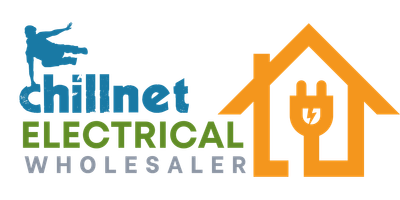DRIVE 1000 ACDC NYLON RACK KIT + BAT (NO TX)
SKU 13786
R12 514.78
Price incl. VAT (15%) R1 632.36
Out of stock, available for pre-order
1
Save this product for later
Customer reviews
Reviews only from verified customers
No reviews yet. You can buy this product and be the first to leave a review.
DRIVE 1000 ACDC NYLON RACK KIT + BAT (NO TX)
Product Details
Brand: Nice
DRIVE 1000 ACDC NYLON RACK KIT + BAT (NO TX)
This Kit Includes
1x Drive 1000 Operator
2x Rack Nylon + Galvanised Angle 2m
1x Battery 24V 3.5AH SLA
Designed for high-traffi c sliding gates, up to 1000 kg
Features
- Heavy duty robust design for high-traffi c industrial sliding gate automation
- Proven Power Pack operation with true battery backup
- High speed motor with intelligent control
- Advanced Electronics with large back-lit display for easy programming, diagnostics and fault reporting
- Designed to house up to two 24V 3.5Ah batteries for extra internal battery backup Security:
- Gate and beam tamper alarm monitoring • Optional heavy duty security bracket
- ET-Blu Mix® enhanced rolling code receiver on board
Help! I am stuck!

Drive Gate Operators (Drive 300, 500, 600 & 1000 Series)
- Q: How do I set up the runtime on the Drive Series (300, 500, 600 & 1000)?
A: https://youtu.be/8hHimwifdpU - Q: How can I make a Drive Series sliding gate operator (300, 500, 600 & 1000) close fully using Positive Closed mode?
A: https://youtu.be/HzK4cUJGw38 - Q: How do I change the overload setting on a Drive 500/600/1000 operator?
A: https://www.youtube.com/watch?v=-dS6TUBgNaA - Q: How do I activate safety beams on a Drive 500/600/1000 operator?
A: https://www.youtube.com/watch?v=vQ5XRHGAdC8 - Q: How do I wire up infra-red beams for an ET Nice Drive Series sliding gate operator (also applicable to Titan/Wingo/Toona, DC Blue Advanced Roll-Up)?
A: https://youtu.be/vQ5XRHGAdC8 - Q: How do I configure BT Mode Settings on a Drive 500/600/1000 operator?
A: https://www.youtube.com/watch?v=ZPiAlHxT2_Y&list=PLsyyf288sCYMTCNYGdISvBSiCW914NQmJ&index=14 - Q: How do I change the pedestrian setting on a Drive 500/600/1000 operator?
A: https://www.youtube.com/watch?v=F_jwlh-Fj_Y - Q: How do I quick learn a transmitter into a Drive 500, 600 or 1000 operator?
A: https://www.youtube.com/watch?v=BeaWA0e6nLM - Q: How do I perform a receiver set-up on a Drive 500/600/1000 operator?
A: https://www.youtube.com/watch?v=HVG1NwAAVuU - Q: How do I manage transmitters (Individual and Master erasing) on a Drive 500/600/1000 operator?
A: https://www.youtube.com/watch?v=u7lvoe_wRPs - Q: How do I use remote diagnostics for a Drive 500/600/1000 operator?
A: https://www.youtube.com/watch?v=_jcmyMGU5Bo - Q: Where can I find controller information (for fault finding) for a Drive 500/600/1000 operator?
A: https://www.youtube.com/watch?v=M9SrAC6yAtU - Q: How do I change the gate crawl distance on a Drive 500/600/1000 operator?
A: https://www.youtube.com/watch?v=RFrajMUBXy4 - Q: How do I set up the auxiliary relay on a Drive 500/600/1000 operator?
A: https://www.youtube.com/watch?v=Q6Z4SXx4IDI - Q: How do I adjust power settings on a Drive 500/600/1000 operator?
A: https://www.youtube.com/watch?v=qUXQ94TcdaM&t=25s - Q: How do I change the number of limits your Drive 500/600/1000 gate operator uses (controller set up)?
A: https://www.youtube.com/watch?v=V12ER3TMBZ8 - Q: How do I activate pin code lockout on a Drive 500/600/1000 controller?
A: https://www.youtube.com/watch?v=kcq9agY-020 - Q: How do I activate onboard triggers on a Drive 500/600/1000 controller?
A: https://www.youtube.com/watch?v=mdWUEJXkMsw - Q: How do I customize the controller's alarm set up functions on a Drive 500/600/1000?
A: https://www.youtube.com/watch?v=lyg1gaweR7o - Q: How do I use the holiday lockout feature on a Drive 500/600/1000 operator?
A: https://www.youtube.com/watch?v=isnt9v_ElAO - Q: How do I deactivate auto-close override/Party mode on a Drive 500/600/1000 operator?
A: https://www.youtube.com/watch?v=ecuNne8bHE4 - Q: How do I control the speed on a Drive 1000 operator? (Note applicable to Drive 1000 only)
A: https://www.youtube.com/watch?v=Tldk7Or9a6s - Q: How do I factory reset and restore the Drive 500, 600 & 1000 control card?
A: https://www.youtube.com/watch?v=AlioyhOYrxA&t=13s - Q: What is the difference between battery dependent and non-battery dependent operators?
A: https://youtu.be/OA6hICTt7bY - Q: How do I change the safety level settings on a Drive 300 Sliding Gate Operator?
A: https://www.youtube.com/watch?v=4eD7KwW_x2w&t=15s - Q: How do I set up the infra-red beam on a Drive 300 Sliding Gate Operator?
A: https://www.youtube.com/watch?v=OYpQ0CaQZ60&t=19s - Q: How do I learn a Blu-Mix/ET Blue Rolling code transmitter into my Drive 300 Sliding Gate Operator?
A: https://www.youtube.com/watch?v=NNooeb59qoo&t=26s - Q: How do I adjust the slow speed at the end of travel on a Drive 300 Sliding Gate Operator?
A: https://www.youtube.com/watch?v=ZB6EZoPBilE - Q: How do I change power settings on a Drive 300 Sliding Gate Operator?
A: https://www.youtube.com/watch?v=OdgCOc2DFKA&t=28s - Q: How do I set up the pedestrian gate opening function on a Drive 300 Sliding Gate Operator?
A: https://www.youtube.com/watch?v=GiTSeKcAdj0 - Q: How do I perform mode setting on a Drive 300 Sliding Gate Operator?
A: https://www.youtube.com/watch?v=z8s5PJnI8AQ&t=65s - Q: How do I select the desired auxiliary relay mode on a Drive 300 operator?
A: https://www.youtube.com/watch?v=uhVLmTy5x2o&t=20s - Q: How do I activate party mode/auto-close override on a Drive 300 operator?
A: https://www.youtube.com/watch?v=_SyICPZVURE&t=24s - Q: How do I activate the holiday lock-out feature on a Drive 300 operator?
A: https://www.youtube.com/watch?v=stFJKdUZD28&t=21s - Q: How are common faults identified (not in programming mode) on a Drive 300 operator?
A: https://www.youtube.com/watch?v=c18bmnT4kFQ - Q: How do I set up the receiver (corresponding mode) on a Drive 300 operator?
A: https://www.youtube.com/watch?v=IzOXM3kHBH0&t=1s - Q: How do I check for radio interference or confirm transmitter detail on a Drive 300 operator?
A: https://www.youtube.com/watch?v=VlYlyr95THY - Q: How do I individually erase transmitters on a Drive 300 operator?
A: https://www.youtube.com/watch?v=E56d9JyhAf0 - Q: How do I master erase the receiver on a Drive 300 operator?
A: https://www.youtube.com/watch?v=fIV9aT38i9I - Q: How do I gather receiver information and confirm software version on a Drive 300 operator?
A: https://www.youtube.com/watch?v=QyzxPJIU4Hk

You May Also Like
Display prices in:ZAR